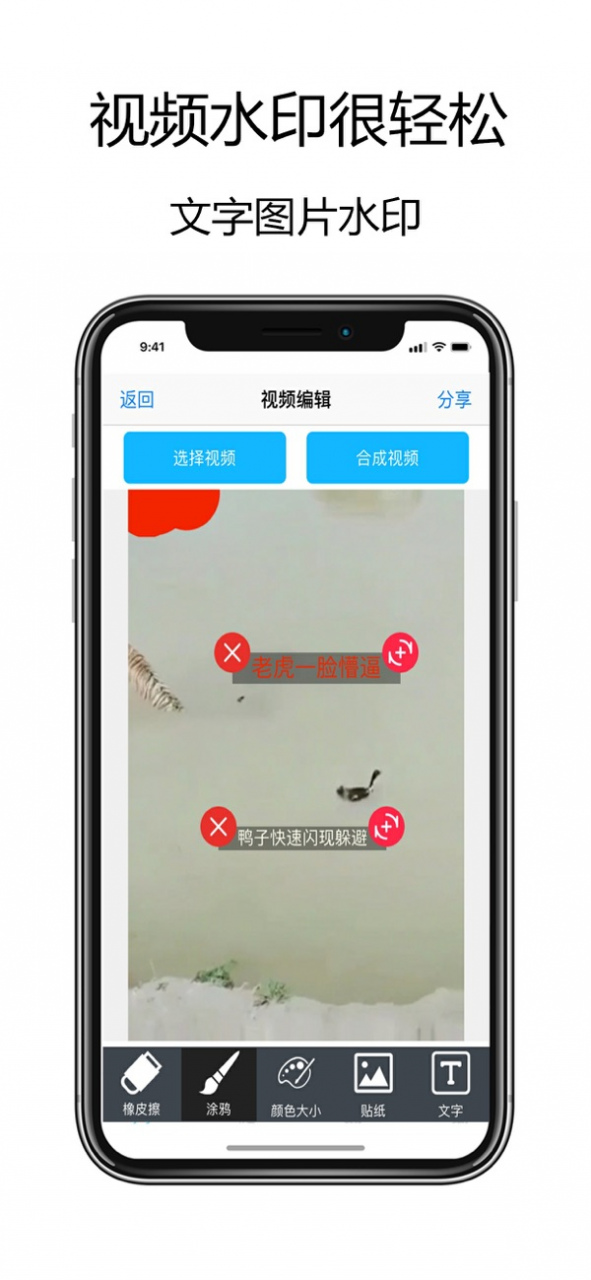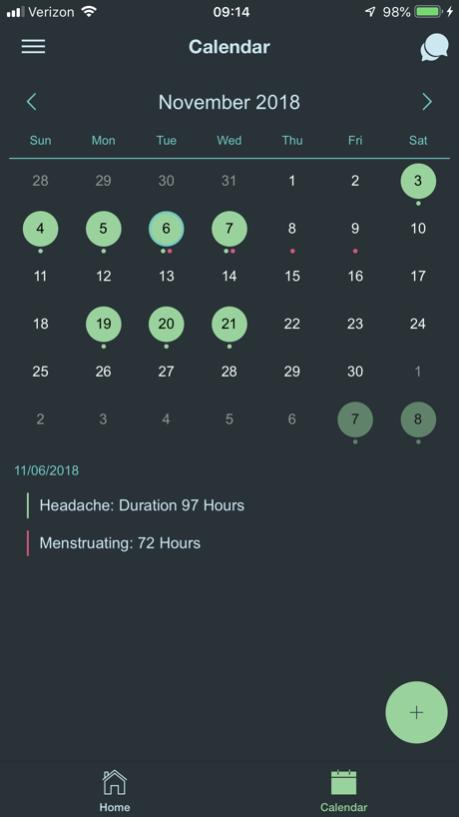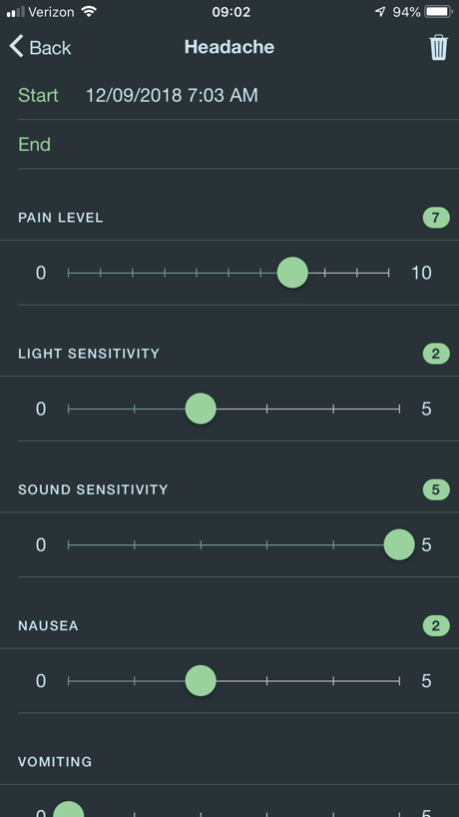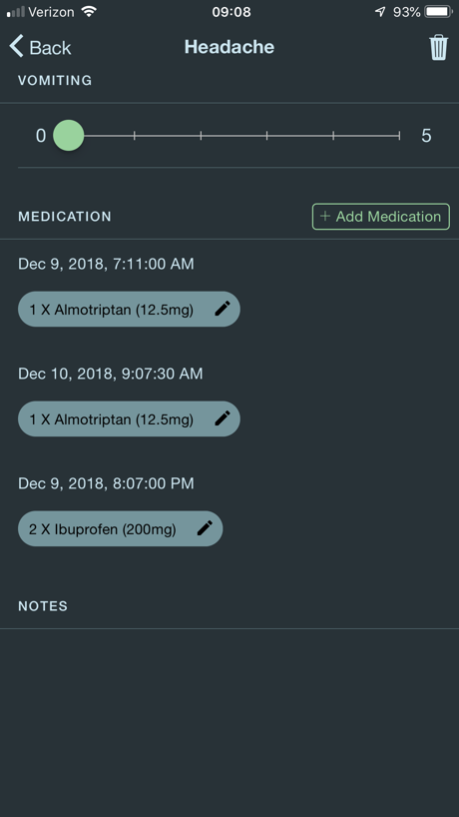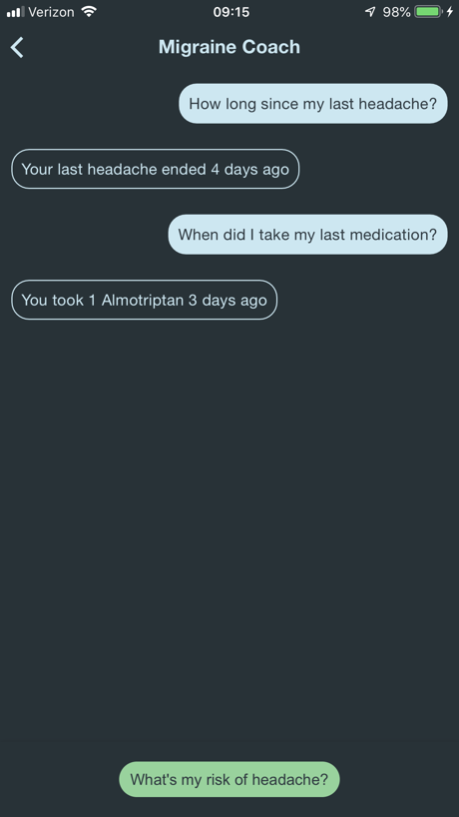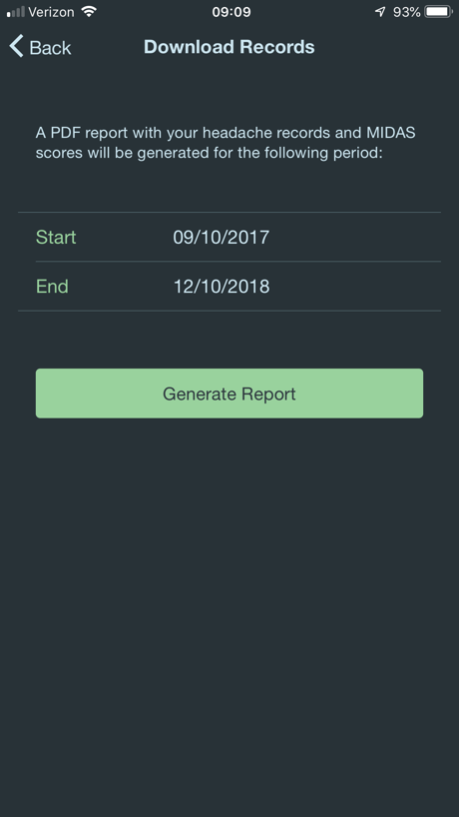Migraine Coach
Continue to app
Free Version
Publisher Description
Easy, consistent, accurate tracking with 1-click. Record & edit symptoms, triggers and medications. Intuitive & light-sensitive design for effortless use during migraine.
Take the headache out of migraine tracking with Migraine Coach. Even in the middle of a headache, tracking migraines is simple and quick. The ease of use will ensure that you can consistently log your headaches which will lead to accurate information about frequency and triggers. More accuracy leads to better managed migraines.
○ App Features & Benefits ○
● Quick sign-up process
● Log a migraine in 1 click
● Quickly track & edit symptoms, triggers, and medications
● The design is light-sensitive with an intuitive user interface
● Ease-of-use promotes consistent logging which improves accuracy
● Migraine risk prediction capabilities
● Acquire insights through MIDAS + customized reports
● Easily export reports as PDFs for physicians
● HealthKit Integration
○ Fast. Uncomplicated.○
Track all of your headaches quickly and easily so that you can avoid triggers and your doctor can provide the very best medication regimen for you.
Created with top headache specialists, the popular migraine management tool returns transformed into a compact, minimalist application that still packs in all the functionality of a larger, more complicated tool. It was developed to be so simple and straightforward that users would quickly be able to record each and every headache to be able to give their health care providers the most accurate picture of their migraines in order to ensure the best possible care plan.
○ Designed with You in Mind. ○
To get your migraines under control, you need to track every single one. Migraine Coach makes tracking quick and easy.
Migraine Coach is designed with a dark soothing color palette and intuitive user interface to make sure that tracking your migraines doesn’t give you more of a headache.
Users can quickly log features of every headache including medications and symptoms using timestamps. The app is intuitive and design to be light-sensitive so users can log a headache even during a migraine.
Migraine Coach integrates with the Apple Health App. Simply provide permission to read HealthKit data and Migraine Coach becomes a valuable resource delivering deeply informed health solutions.
Migraine Coach features a customizable headache dashboard in an easy-to-read format. Use the app to gain insights into your migraines through MIDAS and customizable graphs and charts. Sort and filter records by severity, duration or other factors, and easily export PDFs to your physician.
Sharing the correct number of headaches with your doctor will help lead to improved medication regimens that result in fewer, less painful migraines, and will help stop episodic migraines from progressing to chronic.
Start tracking headaches today with Migraine Coach.
About Migraine Coach
Migraine Coach is a free app for iOS published in the Health & Nutrition list of apps, part of Home & Hobby.
The company that develops Migraine Coach is SensorRX, Inc.. The latest version released by its developer is 1.0.
To install Migraine Coach on your iOS device, just click the green Continue To App button above to start the installation process. The app is listed on our website since 2023-04-06 and was downloaded 1 times. We have already checked if the download link is safe, however for your own protection we recommend that you scan the downloaded app with your antivirus. Your antivirus may detect the Migraine Coach as malware if the download link is broken.
How to install Migraine Coach on your iOS device:
- Click on the Continue To App button on our website. This will redirect you to the App Store.
- Once the Migraine Coach is shown in the iTunes listing of your iOS device, you can start its download and installation. Tap on the GET button to the right of the app to start downloading it.
- If you are not logged-in the iOS appstore app, you'll be prompted for your your Apple ID and/or password.
- After Migraine Coach is downloaded, you'll see an INSTALL button to the right. Tap on it to start the actual installation of the iOS app.
- Once installation is finished you can tap on the OPEN button to start it. Its icon will also be added to your device home screen.